I changed from having my connection type go from "Remote" to "ffmpeg". Things worked OK at first, but then they started to degrade. Now I can no longer see the live stream. Here are various details that might be helpful to someone more knowledgeable than me:
* I no longer see the live stream.
* Motion events are being captured. Alerts are being logged. But I can't see the recorded video or the live video (per first bullet).
* This morning I had (from overnight) an Ubuntu error that said zmc had stopped unexpectedly.
* In the log I'm periodically getting the "Socket var/run/zm/zms-??????s.sock does not exist. This file............" error.
PATH_ZMS is set to /zoneminder/cgi-bin/nph-zms
zoneminder.conf in /etc/apache2/conf-available contains:
ScriptAlias /zoneminder/cgi-bin/ "/usr/lib/zoneminder/cgi-bin"
The camera config screens are shown below.
Suggestions?
Thanks.
Jim
FYI - Camera is a Wanscam HW0043.
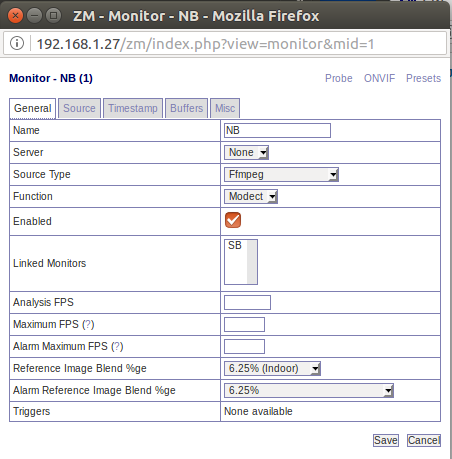
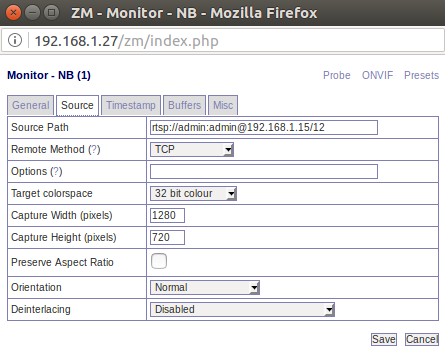
Image
Image