Here is the console line for the same camera running on two ZM systems - one with Object Detection & Autodelete and one without. Same ZM motion detection settings for both.
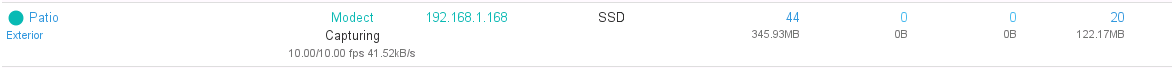
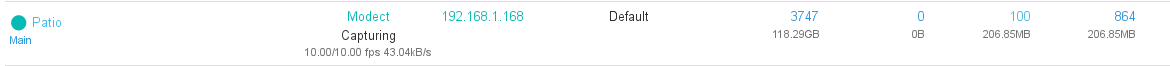
As you can see, the system running Object Detection & Autodelete has only saved 20 events for the past week whereas the normal ZM system has 864. The storage is only halved because I'm saving analysis images and the .mp4 on the object-detection server.
The 20 events on the Object Detection ZM all feature 'interesting' things (people) whereas the 'traditional' Motion Detection system is full of events triggered by birds, bats and bugs.
All this means that I can glance at my ZM console (or see the event counters on my Homeassistant main page) and look at events of interest with some reasonable confidence that they will actually be... interesting
Now... the motion detection isn't perfect (I still get the occasional event where it's mis-identified something or, less often, missed something that I would be interested in) but it's very good and, let's face it, you're never going to review 864 events but 20 in a week is much more managable. I should also state at this point that I'm also recording the hi-res feeds from all my cameras 24/7 so if the Motion Detection Autodelete did get rid of something I can refer to those (I've been doing this for 'normal' motion detection since 2018 - viewtopic.php?f=9&t=27537).
Another useful side effect is that the balance of motion detection sensitivity can be tipped firmly towards the very sensitive (which would normally drive you mad with zillions of events) and the Autodelete will simply get rid of events that are not 'interesting'. You will see events appear in the ZM console and then disappear a few seconds later but I can live with that.
Asker's got all the instructions needed to install his EventNotification/Motion Detection stuff at the link show at the top of this post. Once that's installed and working, simply download the attached script (zm_event_end_autodelete.sh.txt - the .txt extension is only there to pacify the forum gods, get rid of it once downloaded) and follow the simple instructions contained therein.
Other notes.
Asker's Object detection doesn't need a GPU (although having one helps as it does for zmc). What does impact the overall load of doing Motion Detection is not having to reload the Yolov3 model for each event (this can take a couple of seconds). Asker's written an API gateway (MLAPI) to a standalone Object Detection routine (https://github.com/pliablepixels/mlapi) and running this, even on the same server as ZM, means that it loads the Yolov3 model once when it fires up and thereafter 'just' runs the images against the model each time it's called (milliseconds not seconds). You don't need to run the mlapi gateway but it smooths things out loadwise.
I fire up the MLAPI routine with a simple script and supervisord entry:
/usr/local/bin/run_mlapi
Code: Select all
#!/bin/bash
cd /home/russell/mlapi
python3 api.py -c config.ini
Code: Select all
#
# MLAPI
[program:MLAPI]
command=/usr/local/bin/run_mlapi
autostart=yes
autorestart=yes
startretries=100
stderr_logfile=/var/log/zm/mlapi.err.log
stdout_logfile=/var/log/zm/mlapi.log
