Hello,
I'm pretty new to zoneminder and work on setting my outdoor camera.
I have defined a few zones for motion detection.
During day, it work pretty good: it detect "humans" but do not trig on grass or tree moving with wind (I only capture a bird flying very close as unexpected trigger).
But at night I have an issue: the cam has IR leds and night bugs/butterflies show up in very bright white.
Some flies close to camera, so they leave a big white line on the picture that is triggering the motion detect... I had hundreds of those the 1st night.
Those bugs are kind of fast, so if I could filter/ignore events shorter than 1 or 2 second, I think it shall solve the issue.
I was not able to figure out if it's possible and how to do it ?
If not possible, any suggestions ?
Best regards,
add a delay filter for motion detection ?
Re: add a delay filter for motion detection ?
YOu could look at how many alarm frames are in the event, and set the alarm frame count in the monitor that high. So it takes more than 1 alarm frame to trigger the event.
Re: add a delay filter for motion detection ?
I'm using the dlandon/zoneminder docker image with 1.34.16 - in there, the Zone configuration form looks like this:
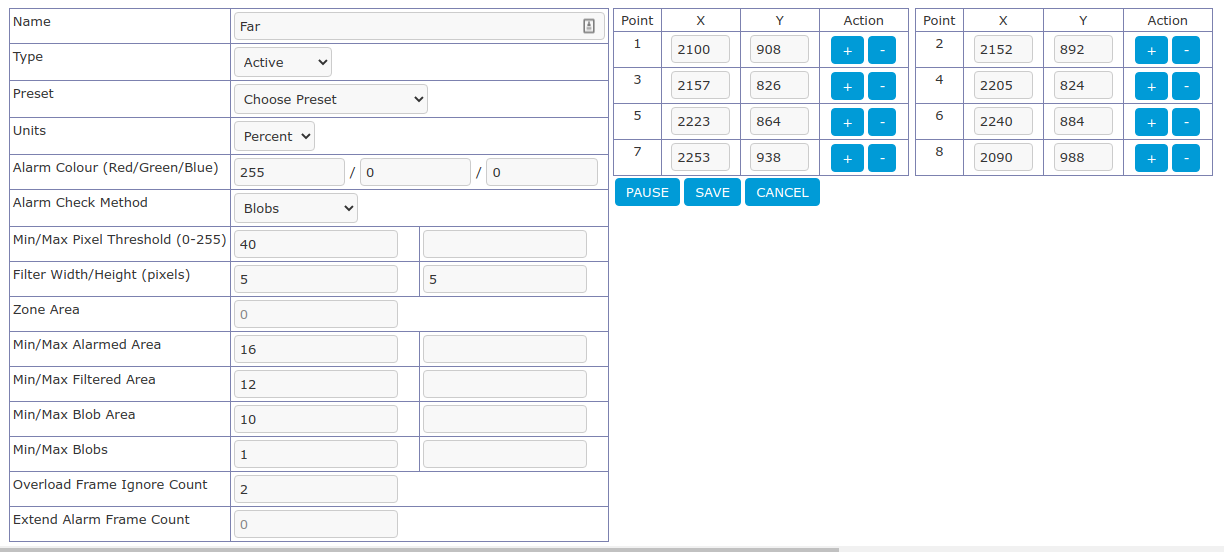
I have been using the "Overload Frame Ignore Count" the way you describe "set the alarm frame count in the monitor" - am I in the wrong form/menu, or is this correct?
Thanks,
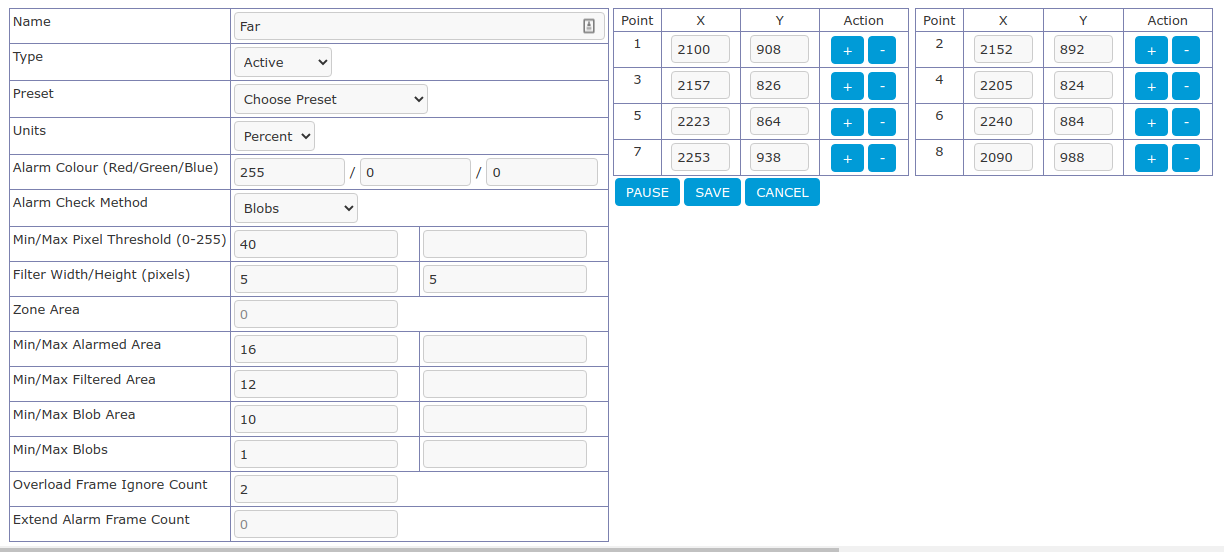
I have been using the "Overload Frame Ignore Count" the way you describe "set the alarm frame count in the monitor" - am I in the wrong form/menu, or is this correct?
Thanks,