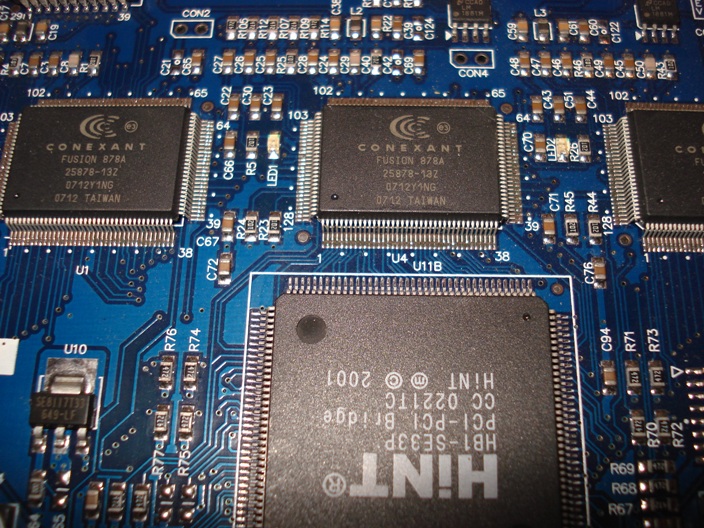yaguarcito wrote:I dont see anything.
Hi yaguarcito,
1st, stop zoneminder, then start "sudo zmu -d /dev/video0 -q -v" to see what signal your bttv-card supports?!
Restart zoneminder and add values zmu offers.
Cause most times, the BTTV card offers a "PAL"-signal with "RGB565"-color and resolution of "width 320 x height 240" and you need to choose "Video for Linux 1 (if you use 1.24!)
(I did not get such a card yet here in germany, so my help is just "guessing"!)
Hope, it helps
Ps: did you insert a configurationfile for your bttv card?
My card needs a file "/etc/modprobe.d/bttv.conf" with following content: "options bttv card=77 tuner=4 radio=0 triton1=0 vsfx=0 autoload=0"
Maybe, settings of this content will differ cause you are using 4 chips!
Without this file, i get funny pics like playing chess