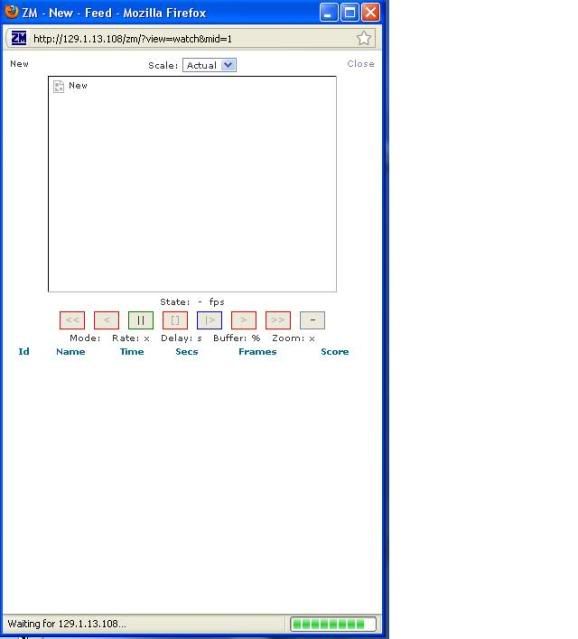your cgi-bin directory being at:
/var/lib/cgi-bin
should be just fine. to make sure, go to
/etc/apache2/sites-enabled
look in there, more than likely there is only one file called 000-default
open it up and you should see this:
ScriptAlias /cgi-bin/ /usr/lib/cgi-bin/
<Directory>
that means that anytime you go to your ((site))/cgi-bin/, it wraps that path to that place on your drive.
but i suspect, and am willing to bet we are experiencing the same problem that i have yet to find an answer for, ive been trying and trying but no luck so far.
first, go to your site a few times and try to watch the stream a few times (where it displays the broken image)
next, on go to
/var/log/apache2
and type
cat error.log
im willing to bet its going to look like something like this
[Mon Feb 22 22:43:18 2010] [error] [client 192.168.1.xxx] array (\n 0 => \n array (\n 'file' => '/var/www/ajax/stream.php',\n 'line' => 55,\n 'function' => 'ajaxError',\n 'args' => \n array (\n 0 => 'socket_sendto( /tmp/zms-241458s.sock ) failed: No such file or directory',\n ),\n ),\n 1 => \n array (\n 'file' => '/var/www/index.php',\n 'line' => 119,\n 'args' => \n array (\n 0 => '/var/www/ajax/stream.php',\n ),\n 'function' => 'require_once',\n ),\n), referer:
http://192.168.1.xxx:8080/index.php?view=watch&mid=1
is that what you are seeing?