hello all,
i have some grandstream gxv3000 ip-video phones and i want to monitor them..
i can see the video in VLC using this rtsp://admin:ADMIN_PASSWORD@DEVICE_IP_ADDRESS:DEVICE_RTSP_PORT
i tried to setup zoneminder but no luck...
can anyone help ?
grandstream gxv3000
grandstream gxv3000
Ye-Olde's Manor - http://ye-olde.net
Re: grandstream gxv3000
I am testing a "few" of the newer "Grandstream" API based $100 IP cameras and they are doing well with ZM as long as I keep the resolution low.
I am running ZM 1.24.2 / Ubuntu 32bit 11.04 on an Intel Core Duo with 4Mb of memory.
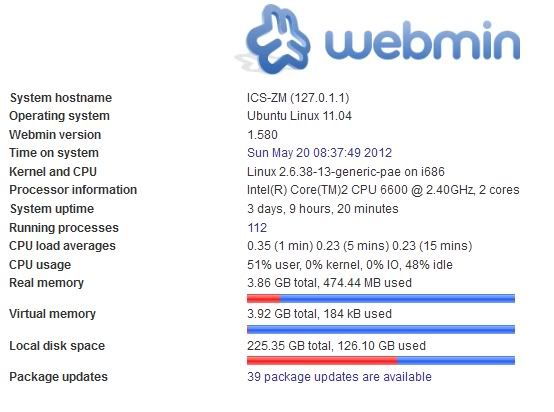
Two of the IP cameras are megapixel IP cameras.
Ubiquito Aircam

Generic "Grandstream" API megapixel IP Camera.

I still have issues though trying to figure out the second RTSP stream via ZM/VLC. I am also testing the new Ubiquito Aircam which is priced the same as the generic "grandstream" MP camera. BTW the Ubiquito OS and Camera are lacking somewhat and picture is not as nice as the "Grandstream". The Ubiquito IP camera though is very small and light. (no extra features). I am getting ready to convert a "few" of the outside analog cameras to outside IP cameras as the resolution is higher and I already have cat5 running out to all of the camera locations.
For generic Grandstream IP Camera configuration I have security configured for configuration. The RTSP streams do not utilize any security. I've noticed though that I can lock up the camera after playing a bit with it; such that I have to disconnect and reconnect it. I am currently testing a 1.3 MP camera using the Grandstream API. Its nice because it allows two streams with one being MJPEG and the other being RTSP. The camera is large but its been working fine outside. I have the two IP HD Cameras outside mounted adjacent to each other. The generic IP camera has a 3.6mm lens where as the Ubiquito Aircam has a 4.0 mm lens on it.
I test initially with VLC then take the configuration to ZM. For example:
1 - Configured stream 1 as RTSP. Here is a view of the RTSP configuration and the camera view from the camera web page.
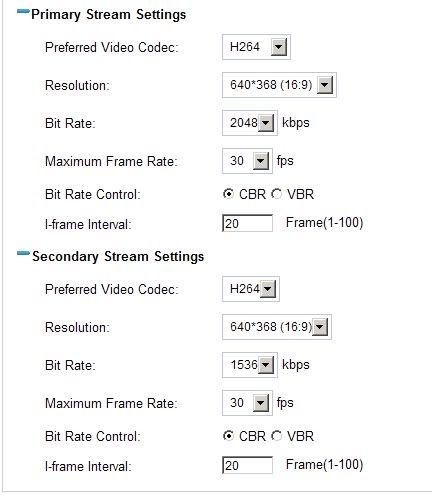
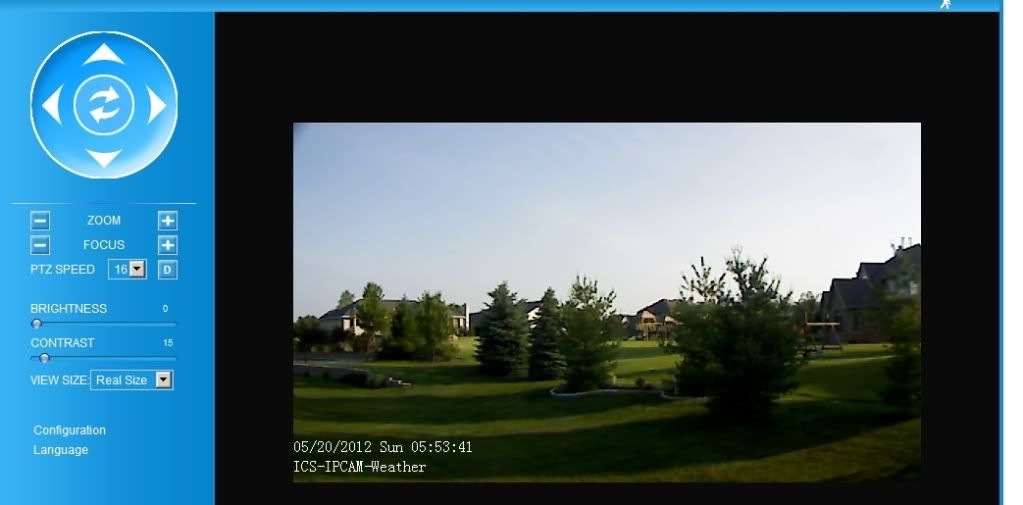
2 - check out the view with VLC - here is the configuration for the view and the view pictures.
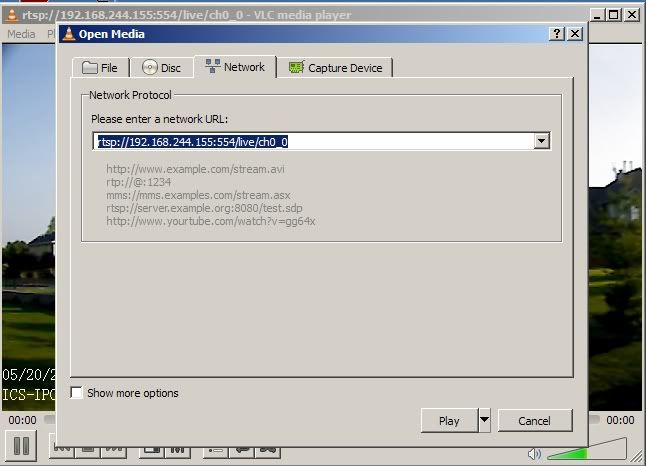
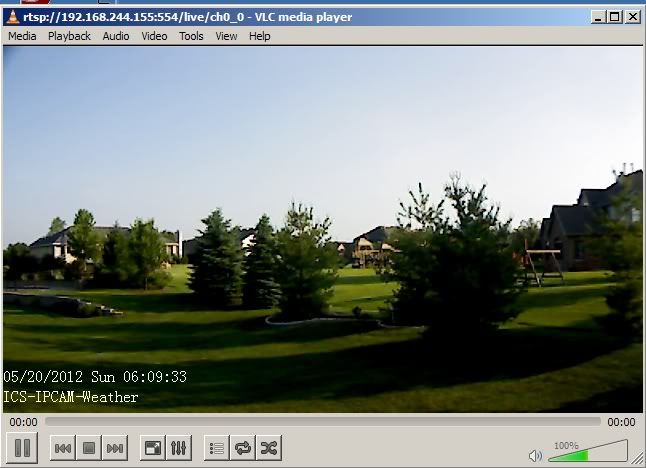
3 - configure ZM for use of the RTSP stream. Note that for testing and the rest of the cameras views I keep the resolution low at 640X368.
a - configure source type to "FFMPEG".
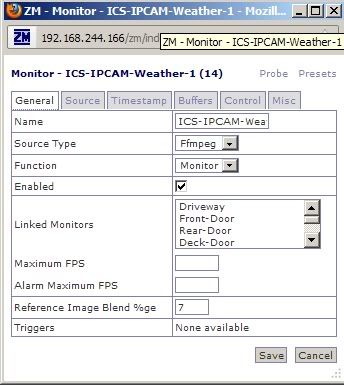
b - configure source path to:
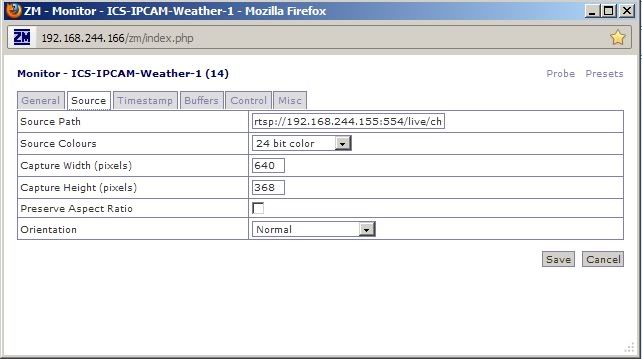
c - "montage" view of two IP cameras (Ubiquito Aircam generic "Grandstream").
Note: I had to refocus the Aircam out of the box and it may still need to be tweaked some.
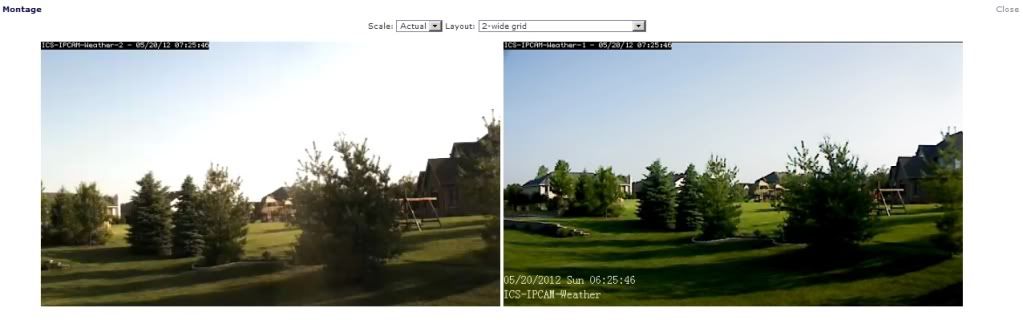
I have tested the HD 720 mode to work with ZM but it really pushes on the utilization with the other cameras running. Thinking of a new build of ZM dedicated just to the IP cameras (HD mode) leaving the older HW running with a generic 8 port video card and lower resolution 8 camera view. I also contacted another vendor regarding the company's newest 3 MP $100 IP cameras. They have a small footprint and appear well constructed. This new generation of MP low priced cameras looks OK so far and does well up against the $250-$500 priced MP cameras on the market here in the US.
Here are the HD views and configuration in ZM.
1 - configuration and view
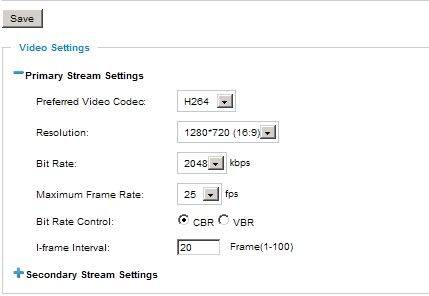
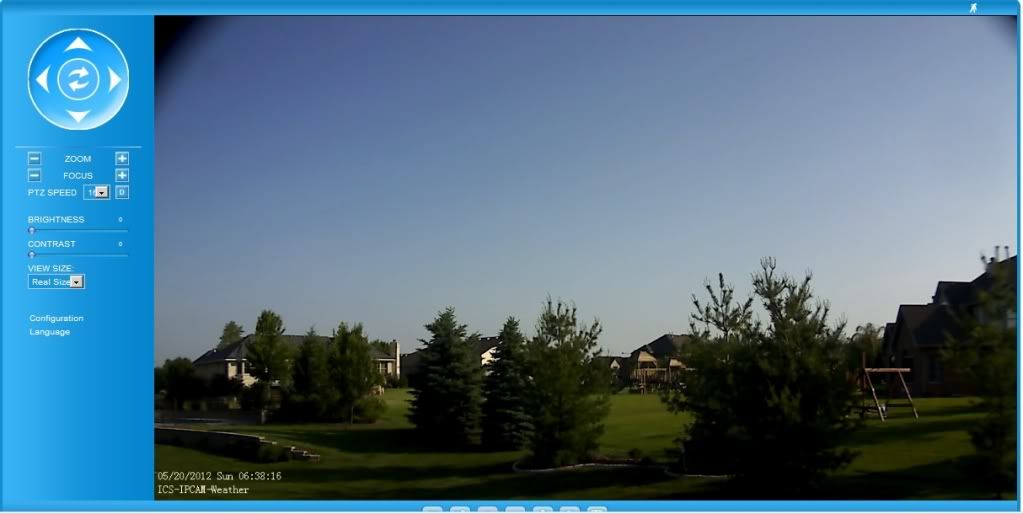
2 - ZM HD config and view
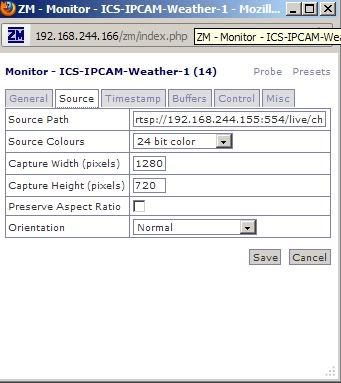
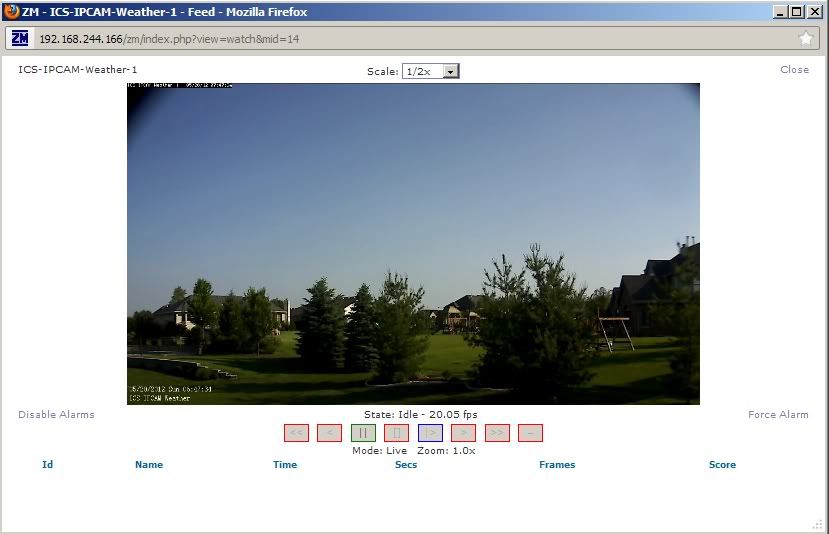
I am running ZM 1.24.2 / Ubuntu 32bit 11.04 on an Intel Core Duo with 4Mb of memory.
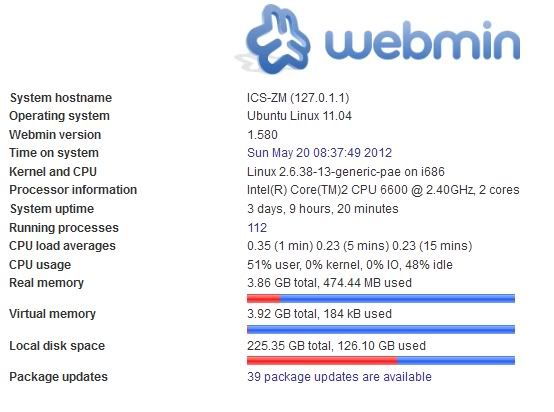
Two of the IP cameras are megapixel IP cameras.
Ubiquito Aircam

Generic "Grandstream" API megapixel IP Camera.

I still have issues though trying to figure out the second RTSP stream via ZM/VLC. I am also testing the new Ubiquito Aircam which is priced the same as the generic "grandstream" MP camera. BTW the Ubiquito OS and Camera are lacking somewhat and picture is not as nice as the "Grandstream". The Ubiquito IP camera though is very small and light. (no extra features). I am getting ready to convert a "few" of the outside analog cameras to outside IP cameras as the resolution is higher and I already have cat5 running out to all of the camera locations.
For generic Grandstream IP Camera configuration I have security configured for configuration. The RTSP streams do not utilize any security. I've noticed though that I can lock up the camera after playing a bit with it; such that I have to disconnect and reconnect it. I am currently testing a 1.3 MP camera using the Grandstream API. Its nice because it allows two streams with one being MJPEG and the other being RTSP. The camera is large but its been working fine outside. I have the two IP HD Cameras outside mounted adjacent to each other. The generic IP camera has a 3.6mm lens where as the Ubiquito Aircam has a 4.0 mm lens on it.
I test initially with VLC then take the configuration to ZM. For example:
1 - Configured stream 1 as RTSP. Here is a view of the RTSP configuration and the camera view from the camera web page.
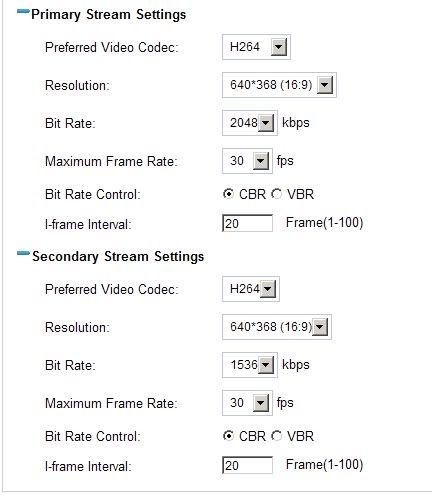
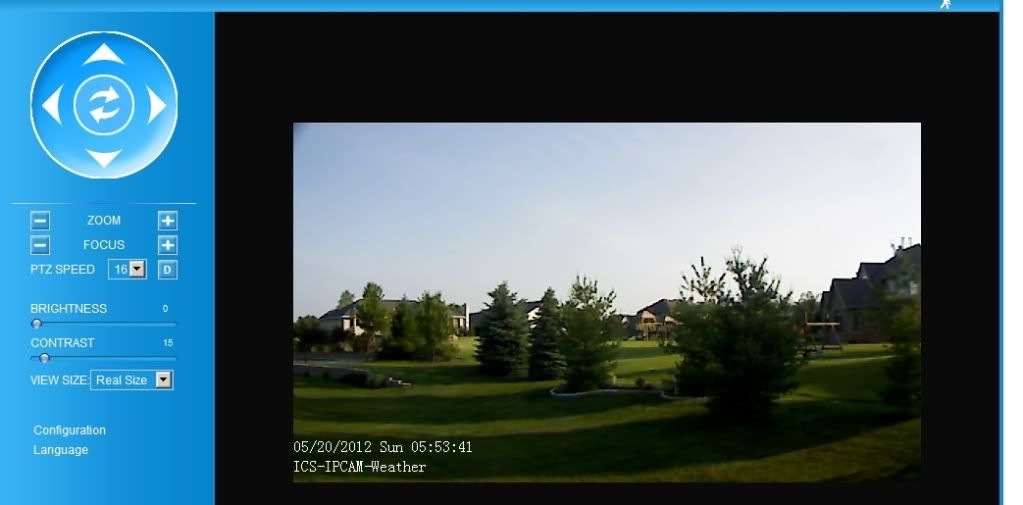
2 - check out the view with VLC - here is the configuration for the view and the view pictures.
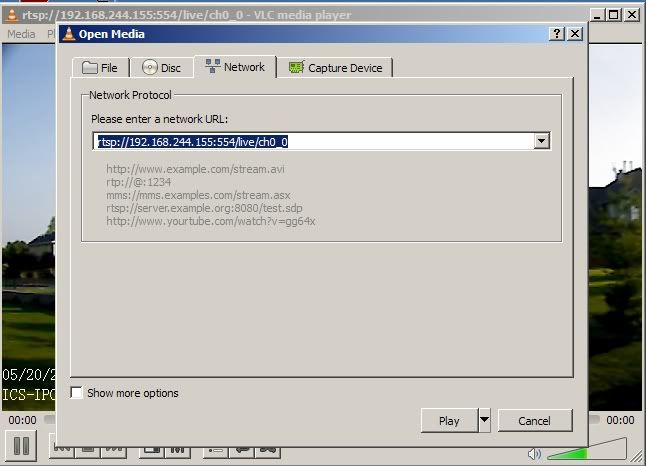
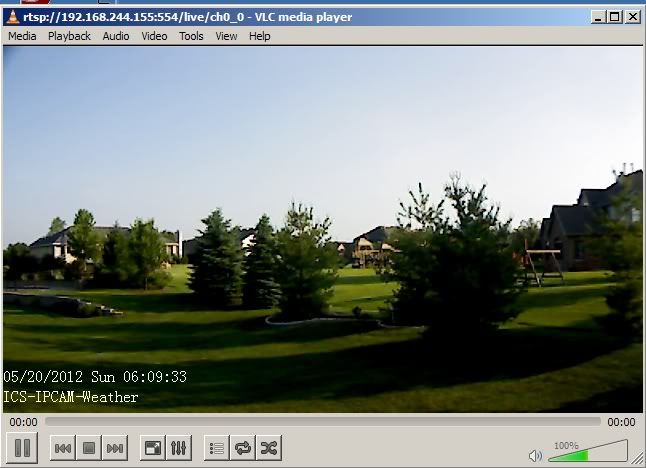
3 - configure ZM for use of the RTSP stream. Note that for testing and the rest of the cameras views I keep the resolution low at 640X368.
a - configure source type to "FFMPEG".
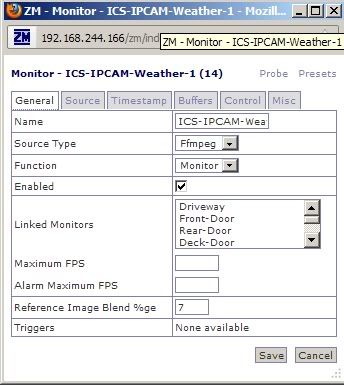
b - configure source path to:
Code: Select all
rtsp://IPOFCAMERA:554/live/ch00_0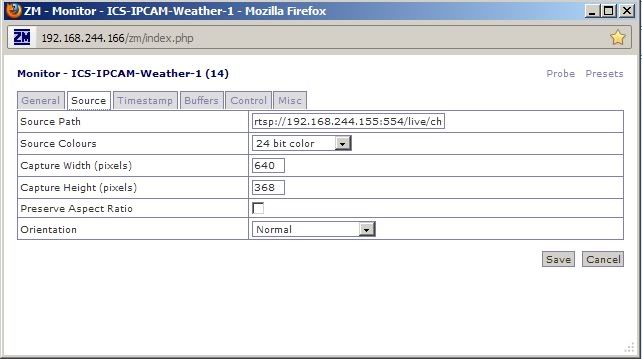
c - "montage" view of two IP cameras (Ubiquito Aircam generic "Grandstream").
Note: I had to refocus the Aircam out of the box and it may still need to be tweaked some.
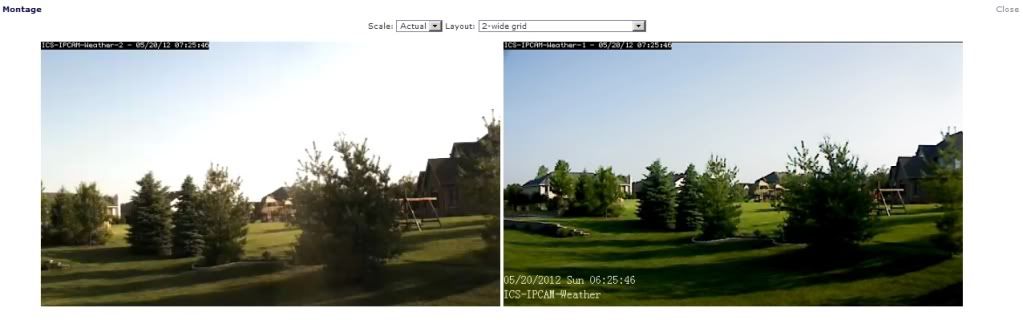
I have tested the HD 720 mode to work with ZM but it really pushes on the utilization with the other cameras running. Thinking of a new build of ZM dedicated just to the IP cameras (HD mode) leaving the older HW running with a generic 8 port video card and lower resolution 8 camera view. I also contacted another vendor regarding the company's newest 3 MP $100 IP cameras. They have a small footprint and appear well constructed. This new generation of MP low priced cameras looks OK so far and does well up against the $250-$500 priced MP cameras on the market here in the US.
Here are the HD views and configuration in ZM.
1 - configuration and view
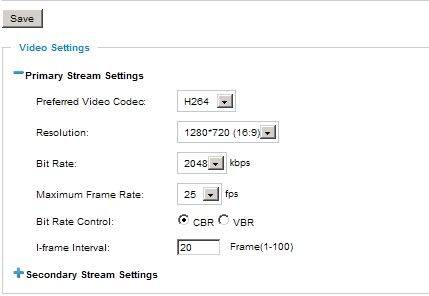
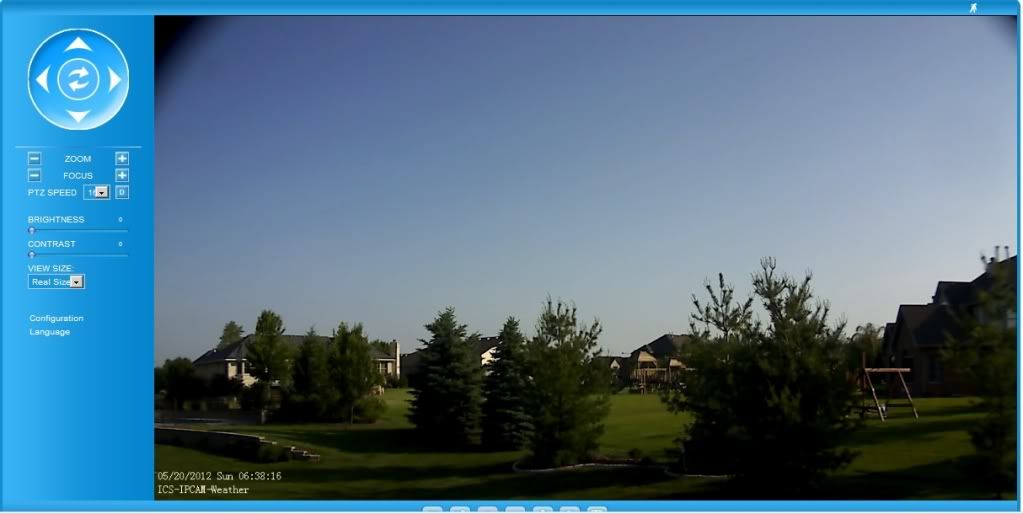
2 - ZM HD config and view
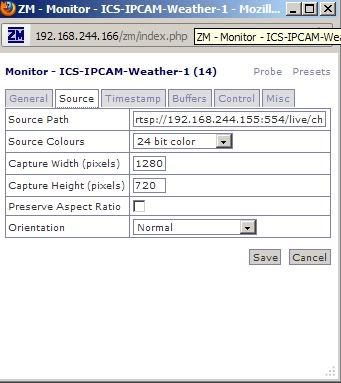
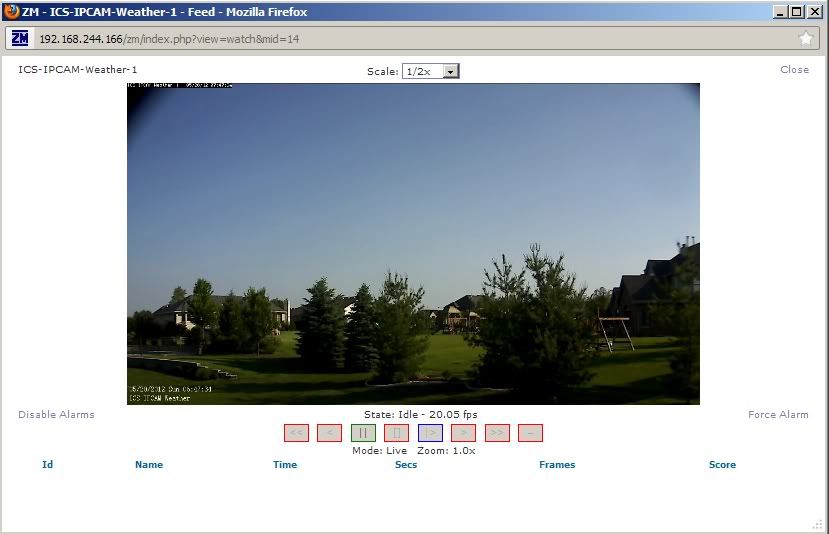
Zoneminder User
Box #1 and # 2 - Intel Ubuntu 14.04 64 bit server - Most current beta 1.28 - XX HD IP cams
Box #3 - AMD Ubuntu 14.04 64 bit server - Most current beta 1.28 - XX HD IP cams
Moved rest of analogue cams to Axis Servers and Grandstream cams.
Box #1 and # 2 - Intel Ubuntu 14.04 64 bit server - Most current beta 1.28 - XX HD IP cams
Box #3 - AMD Ubuntu 14.04 64 bit server - Most current beta 1.28 - XX HD IP cams
Moved rest of analogue cams to Axis Servers and Grandstream cams.
Re: grandstream gxv3000
Thanks Pete.
BTW, to gain access to the MJPEG stream, you need to specify this path: goform/stream?cmd=get&channel=4
Alain
BTW, to gain access to the MJPEG stream, you need to specify this path: goform/stream?cmd=get&channel=4
Alain