Phil: Kudos on an excellent piece of software.
The old Logitech QuickCam Express cameras work pretty well under Linux (Fedora Core 3, Kernel 2.6.9 - 2.6.11 tested) with the usb driver from http://qce-ga.sourceforge.net. Since there are many versions of this camera on the market, I should mention that I'm talking about the white 'eyeball' shaped camera with the grey focus ring and the triangular base. I have close to two dozen of these cameras working with multiple ZM installations, and they get the job done pretty well.
Logitech QuickCam Express - Works
- zoneminder
- Site Admin
- Posts: 5215
- Joined: Wed Jul 09, 2003 2:07 pm
- Location: Bristol, UK
- Contact:
- maxxthewolf
- Posts: 5
- Joined: Sat Apr 23, 2005 10:03 am
I started out with that, actually - trying to use two cameras on a single bus. And where with one camera I was able to get 13fps, with two the framerates dropped to between 5-6fps.zoneminder wrote:Do you ever use more than one camera per USB bus?
So the answer seems to be that this is done automagically- or to be precise, it is done whether you want it to happen or not. If you want the bus bandwidth to be shared asymmetrically, that'd require the passing of options.zoneminder wrote:If so do you need to supply options to the driver to manage bandwidth or does it do it automagically (unlike the cpia and ov511 ones)?
To be honest, I didn't like the performance of the cameras in this mode. I was kind of comparing apples to oranges (I'd become used to my Axis cameras
Last edited by maxxthewolf on Tue Apr 26, 2005 8:48 am, edited 1 time in total.
- maxxthewolf
- Posts: 5
- Joined: Sat Apr 23, 2005 10:03 am
- maxxthewolf
- Posts: 5
- Joined: Sat Apr 23, 2005 10:03 am
I did some more tests on this: it turns out that the cameras were all on separate USB bus'es.zoneminder wrote:Do you ever use more than one camera per USB bus?
So I forced two cameras onto a single USB bus (verified this with 'cat /proc/video/quickcam/videoX') and I noticed some interesting behavior. Now keep in mind that all the cams are identical units- when cams 1 and 2 are used together on a single bus, I see no noticeable difference. But when cams 2 and 4 are put through the same process, they start to step all over each other - images are overwritten in one case.
A little googling' of the problem led me to this link:
http://cvs.freax.be/cgi-bin/viewcvs.cgi ... AQ?rev=1.2
And the specific quote:
A single USB 2.0 bus may or may not work with multiple cameras. It appears to depend on the vendor.
Just as an FYI, I'm using a 4-port USB Controller: Agere Systems (former Lucent Microelectronics) USS-344S USB Controller (rev 11). This uses the OHCI kernel module. I've seen some reports of problems with OHCI on the quickcam express devel lists.
With multiple Logitech QuickCams then, it seems that the best bet is to go with a multi-port PCI USB card, which uses the UHCI module - and to give each camera its' own port - which translates into 'its' own bus', to get the best results possible.
Logitech Quickcam Express
Hi,
I have one of those cameras (Logitech Quickcam Express), most of the time I view the camera it seems corrupted (see image).
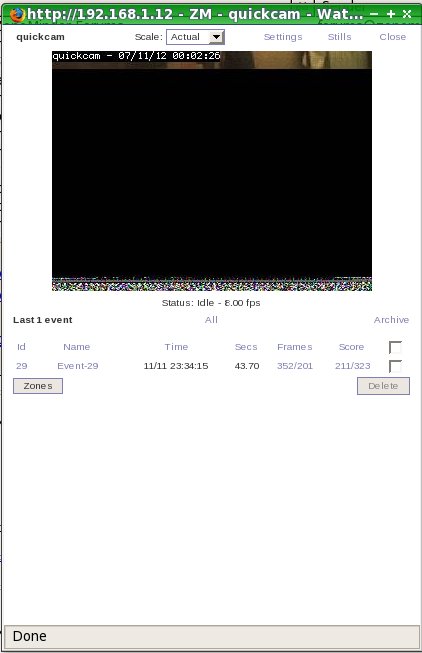
This doesn't happen all of the time, but it does most times I view the cam.
Have you come across this before and do you know how to fix it?
Thank you in advance.
I have one of those cameras (Logitech Quickcam Express), most of the time I view the camera it seems corrupted (see image).
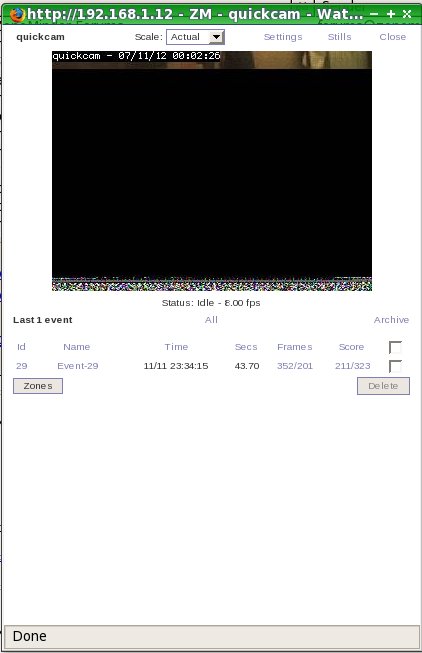
This doesn't happen all of the time, but it does most times I view the cam.
Have you come across this before and do you know how to fix it?
Thank you in advance.
-
RoundSparrow
- Posts: 23
- Joined: Thu Oct 18, 2007 2:11 pm