Hope there's someone who can help.
I'm suffering both the symptoms [no live stream, sockets] described here: http://zoneminder.readthedocs.io/en/lat ... -streaming
I'm running 16.04 LTS, and have just freshly installed both Ubuntu and ZM 1.3. To install ZM I used this guide: http://zoneminder.readthedocs.io/en/lat ... untu-16-04
The camera I am using is a FosCam FI8905W, like this fellow: https://www.linux.com/learn/how-operate ... nux-part-1
Just one camera.
I have hit upon a config that allows the snapshots from Events to be played, but no video. Have read similar forum posts, have tried the auth thing, no dice.
I've been able to configure it in VLC using both the videostream.asf and videostream.cgi settings, but nada in ZM.
This works in VLC, but the picture's not great:
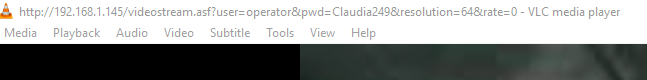
This is what VLC thinks the stream is:
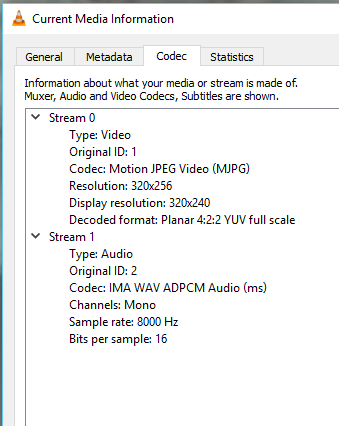
This works in VLC, and the picture's good:
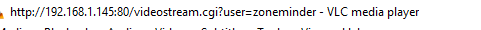
And again, what VLC thinks:
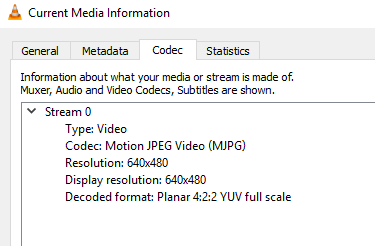
Given the 2nd option is the better one, here's my attempt at replicating it in ZM...
General:

Source:
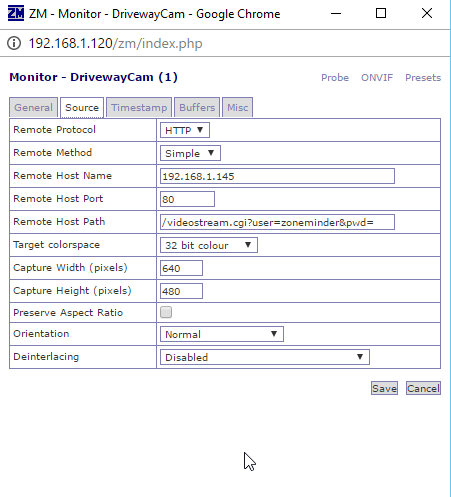
....and in case you've not seen enough Socket errors:
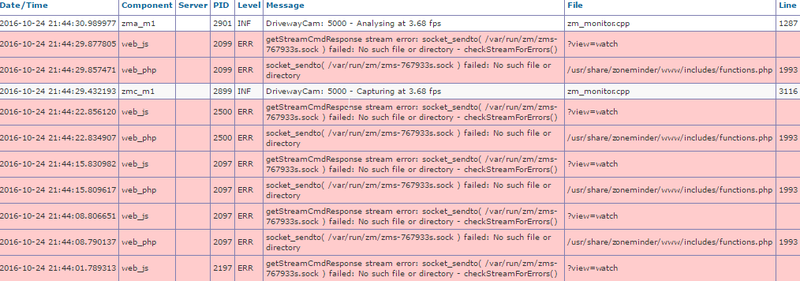
I've followed the above advice on ZM_PATH etc. cgi is enabled, and have corrected both the config file, and the path via web console.
Been trying to get this working for about 6 hours now! Anyone?