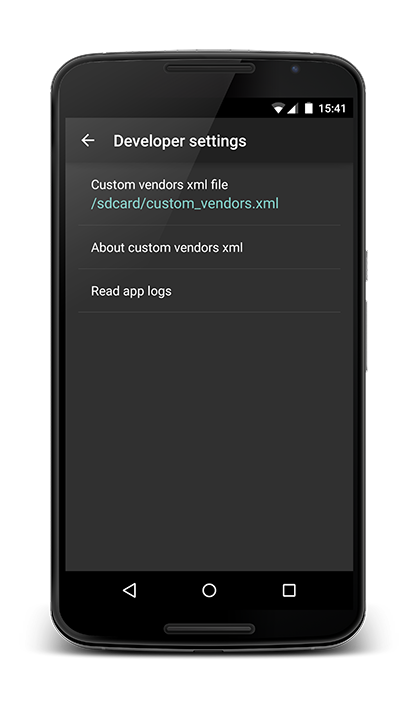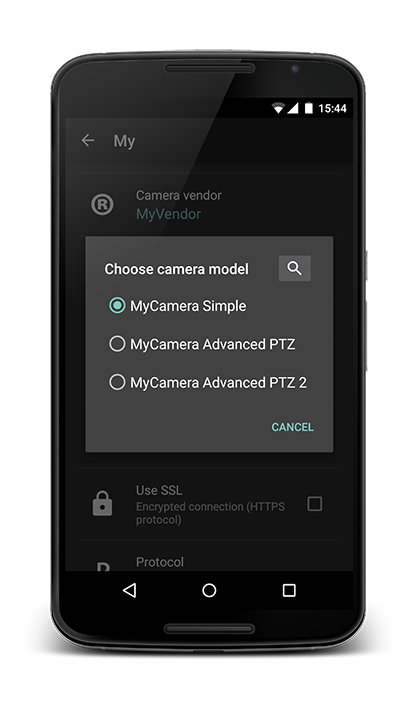Page 3 of 3
Posted: Fri Mar 11, 2011 4:45 pm
by karimba
Wow! Great app, thanks.
Works a treat on my Desire.
Thanks.

Re: ANDROID HOW TO
Posted: Sun Mar 27, 2011 1:32 pm
by alexvas
I have released a new 2.11.0 version of
Tiny Cam Monitor for Android.
It contains
cookies authentication fix. So if you your PTZ is still not working in Tiny Cam Monitor with ZM try the new version.
Regarding
custom URLs. I'm planning to add this feature in upcoming release.
Re: ANDROID HOW TO
Posted: Wed Apr 20, 2011 8:38 pm
by mrd
Great job on the upgrade! My PTZ controls are working now!
Re: ANDROID HOW TO
Posted: Sat May 07, 2011 7:33 pm
by cordel
Thank you Alex, I'll have to take a peek at your app when I have a moment to do so.
tinyCam Monitor 3.0 for Android
Posted: Fri Aug 12, 2011 6:26 am
by alexvas
New major update ot
tinyCam Monitor for Android has been released.
Major changes:
- Native UI for Honeycomb tablets (Android 3.x)
- 1-way audio for FOSCAM
- 2-way audio for Axis
- More than 100 vendors are now supported
- And more! See
changelog
Check out
Android Market for more info.
tinyCam Monitor 3.5 with custom vendors support
Posted: Fri Dec 02, 2011 9:27 am
by alexvas
A new version of
tinyCam Monitor 3.5 has just been released. See
this youtube video running new app on Google TV 2.0.
Main changes:
- Recording to FTP server and Dropbox service
- New advanced mode in network scanner
- Admin settings for some cameras
- Android 4.0 support
- And
more...
One important feature that have been asked several times here in the forum is an
ability to load custom requests for ZoneMinder and other cameras. Now you can create your own XML file with all ZoneMinder HTTP commands and load it in tinyCam Monitor. Please read
here for more info and XML template. This template has a full request list used currently by the app to work with ZM.
For instance you can define the following XML script:
Code: Select all
<vendors>
<vendor name="ZoneMinder Custom">
<model name="Generic">
<request name="Login">/zm/index.php?view=watch&mid=%CAMERANO%&username=%USERNAME%&password=%PASSWORD%&action=login</request>
<request name="MJPEG">/cgi-bin/nph-zms?mode=jpeg&monitor=%CAMERANO%&user=%USERNAME%&pass=%PASSWORD%</request>
<request name="MJPEG2">/cgi-bin/nph-zms?mode=jpeg&monitor=%CAMERANO%&user=%USERNAME%&pass=%PASSWORD%&maxfps=1</request>
<!-- More requests here, see custom_vendors.xml template -->
</vendor>
</vendors>
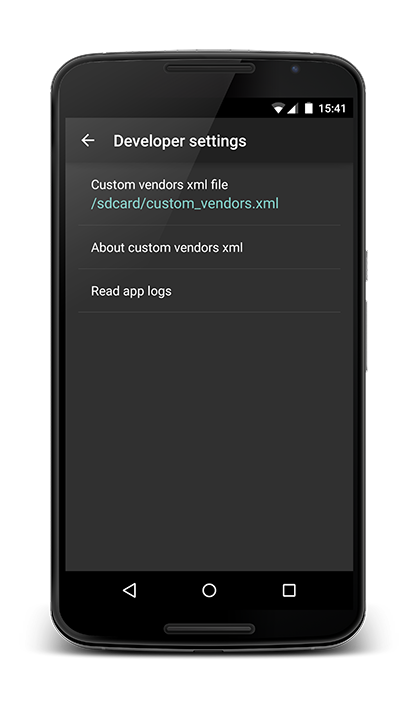
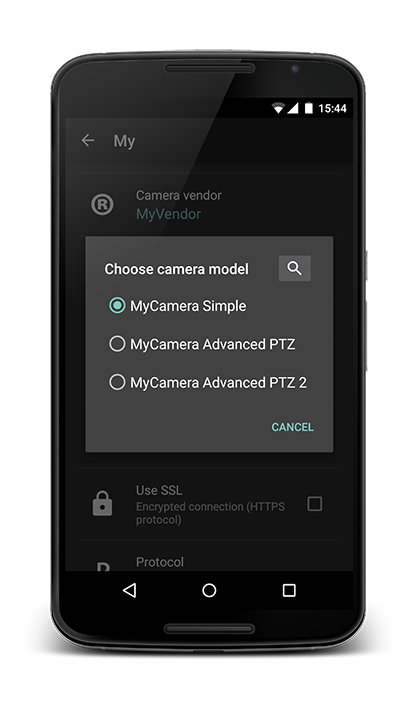
PS. There is a
CHRISTMAS SALE currently for
tinyCam Monitor PRO. You can buy it for only $1.99 on Android Market.
Re: ANDROID HOW TO
Posted: Sat Dec 03, 2011 8:49 pm
by Optimist
alexvas
Your app looks really nice, have you any plans to port it to Windows Phone 7?
Re: ANDROID HOW TO
Posted: Sat Dec 03, 2011 9:10 pm
by alexvas
Your app looks really nice, have you any plans to port it to Windows Phone 7?
Yes, I have plans for moving to WP7.
Re: ANDROID HOW TO
Posted: Sat Dec 03, 2011 9:21 pm
by Optimist
Yes, I have plans for moving to WP7.
Thanks for the quick reply.
I look forward to seeing it. Let me know if you need ant beta testers.