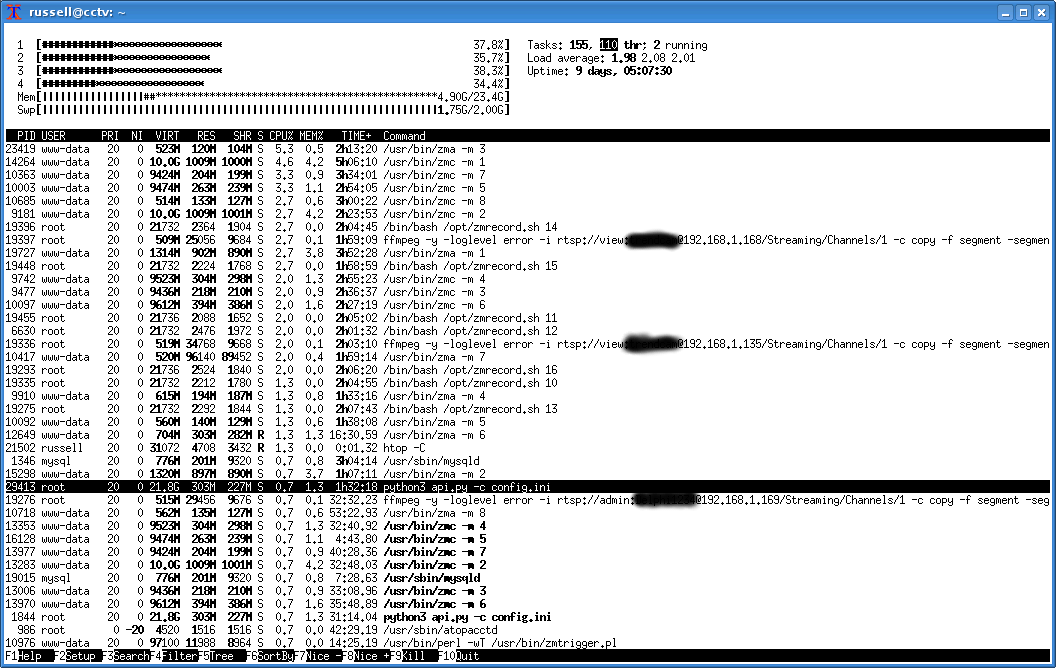Record High-res H264 streams 24/7 with low CPU Load
Posted: Wed Sep 19, 2018 11:53 am
Even in RECORD mode with H264 passthrough enabled, Zoneminder extracts frames from the stream (confirmed by iconner in this thread). This obviously creates a system load and a significant one when there's a number of high-res cameras involved.
The attached script uses ffmpeg to record the high-res H264 stream from cameras in N second chunks and inserts event records into the Zoneminder database for every chunk so that they can be accessed and managed via the normal interface.
For my setup, I'm recording high-res streams from six IP cameras 24/7 in ten minute chunks and doing MODECT on the low-res streams. This gives me motion events on the low-res and I can go and look at the 3840x2160 mp4 for the appropriate time if needed. This does mean you end with two cameras (low-res MODECT and high-res NONE) in the zoneminder console but hey-ho, I can live with that.
To set this up, firstly get a Monitor for your camera working in MONITOR mode at high-res (the script extracts the Height, Width, Path and StoragePath for a given Monitor from the DB).
Once working, set the new Monitor to 'NONE' so Zoneminder isn't running zmc on it.
Install the attached script (zmrecord.sh) in /usr/local/bin with execute perms.
Test it by running "zmrecord.sh <Monitor_Id>" and you should see it recording into <your_monitors_storage_path>/Monitor_Id/Rec-XXXXX. As each chunk is finished (set the chunk size in seconds by changing RECORD_TIME at the top of the script) , the script moves the mp4 to the right place in your storage, tells Zoneminder's DB all about it and starts recording the next chunk.
Copy the attached systemd (Ugh!) zmrecord@.service script to /lib/systemd/system (or wherever your systemd scripts live) and enable it for each camera with
For multiple cameras (for example 8, 12 and 14) you would do:
This will tell your system to fire up the ffmpeg recording once it's booted to multi-user mode. You can, of course, start or stop the zmrecord process for individual cameras through the normal systemctl commands:
Here's a 'top' on my system recording high-res streams from six cameras with zmc/zma running on various low-res streams (the highest load are some old Axis cameras pulling mjpgs). The ffmpegs reading the high-res hardly feature whereas before, trying to record these high-res streams through Zoneminder, my system was on it's knees.
and here's a region of my Zoneminder console showing the 'None' monitors gathering events.
Enjoy. Comments & suggestions welcome.
Note: the script will only work with Storage scheme 'Medium' (it's what I use).
Note2: You'll need to install the 'mediainfo' package as the script uses it to extract the frame count from the mp4.
The attached script uses ffmpeg to record the high-res H264 stream from cameras in N second chunks and inserts event records into the Zoneminder database for every chunk so that they can be accessed and managed via the normal interface.
For my setup, I'm recording high-res streams from six IP cameras 24/7 in ten minute chunks and doing MODECT on the low-res streams. This gives me motion events on the low-res and I can go and look at the 3840x2160 mp4 for the appropriate time if needed. This does mean you end with two cameras (low-res MODECT and high-res NONE) in the zoneminder console but hey-ho, I can live with that.
To set this up, firstly get a Monitor for your camera working in MONITOR mode at high-res (the script extracts the Height, Width, Path and StoragePath for a given Monitor from the DB).
Once working, set the new Monitor to 'NONE' so Zoneminder isn't running zmc on it.
Install the attached script (zmrecord.sh) in /usr/local/bin with execute perms.
Test it by running "zmrecord.sh <Monitor_Id>" and you should see it recording into <your_monitors_storage_path>/Monitor_Id/Rec-XXXXX. As each chunk is finished (set the chunk size in seconds by changing RECORD_TIME at the top of the script) , the script moves the mp4 to the right place in your storage, tells Zoneminder's DB all about it and starts recording the next chunk.
Copy the attached systemd (Ugh!) zmrecord@.service script to /lib/systemd/system (or wherever your systemd scripts live) and enable it for each camera with
Code: Select all
systemctl enable zmrecord@<MonitorId>.serviceCode: Select all
systemctl enable zmrecord@8.service zmrecord@12.service zmrecord@14.serviceCode: Select all
systemctl start zmrecord@12.service
or
systemctl stop zmrecord@12.service
and here's a region of my Zoneminder console showing the 'None' monitors gathering events.
Enjoy. Comments & suggestions welcome.
Note: the script will only work with Storage scheme 'Medium' (it's what I use).
Note2: You'll need to install the 'mediainfo' package as the script uses it to extract the frame count from the mp4.