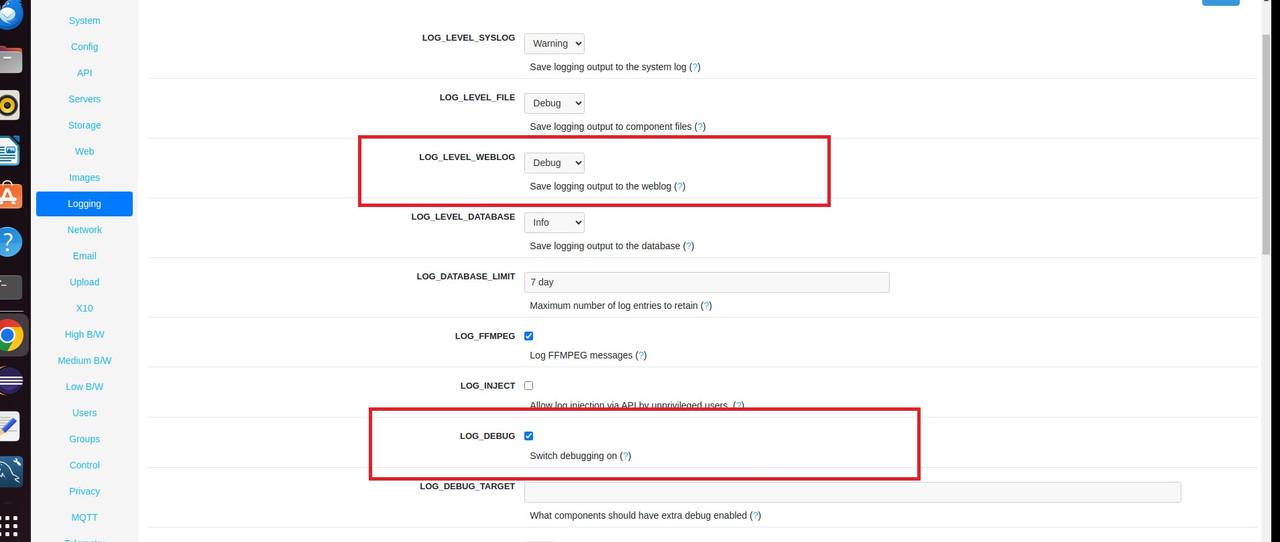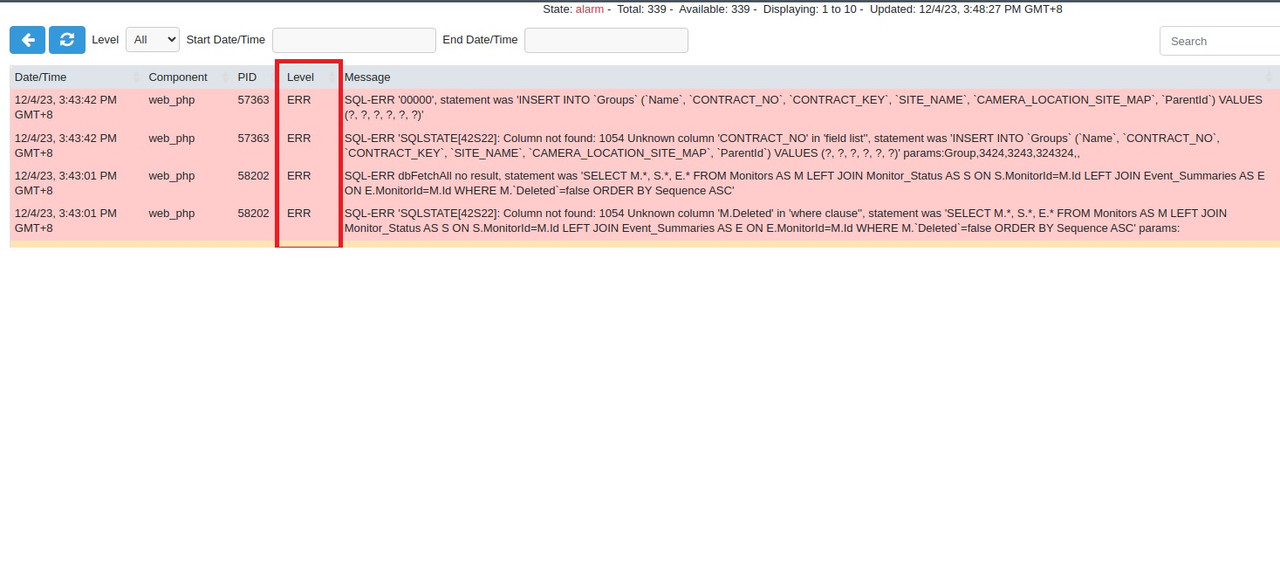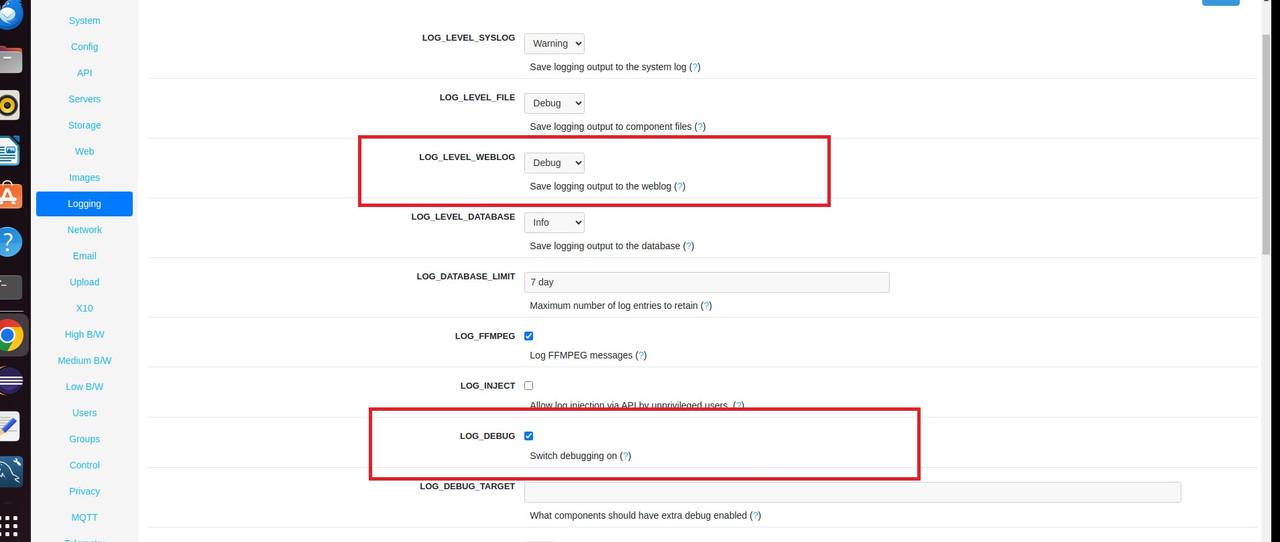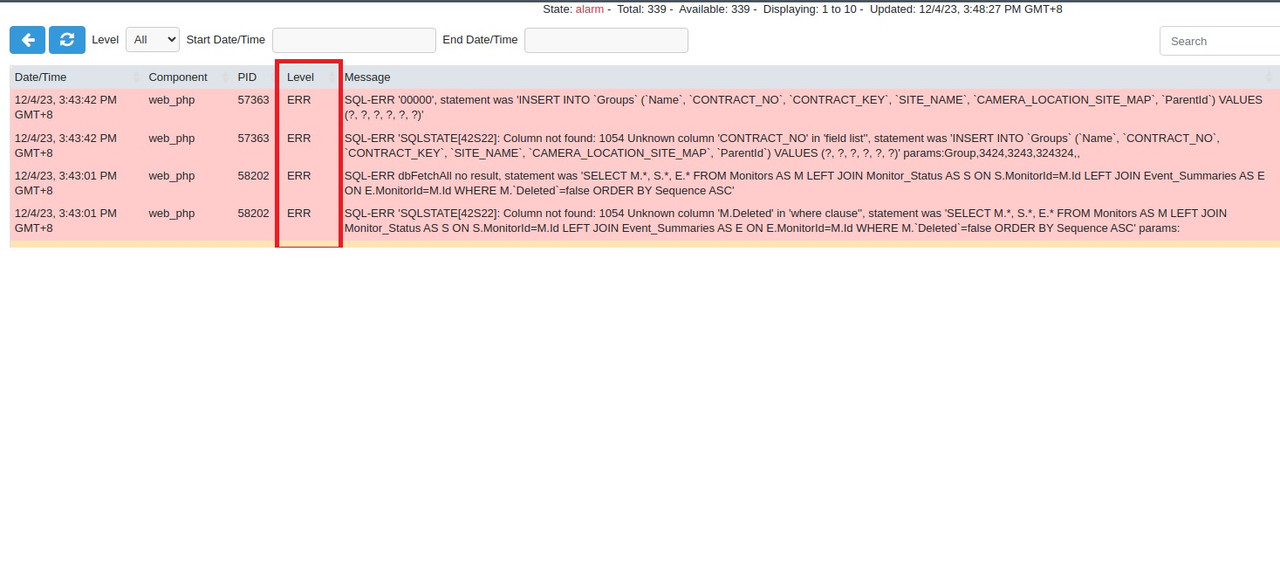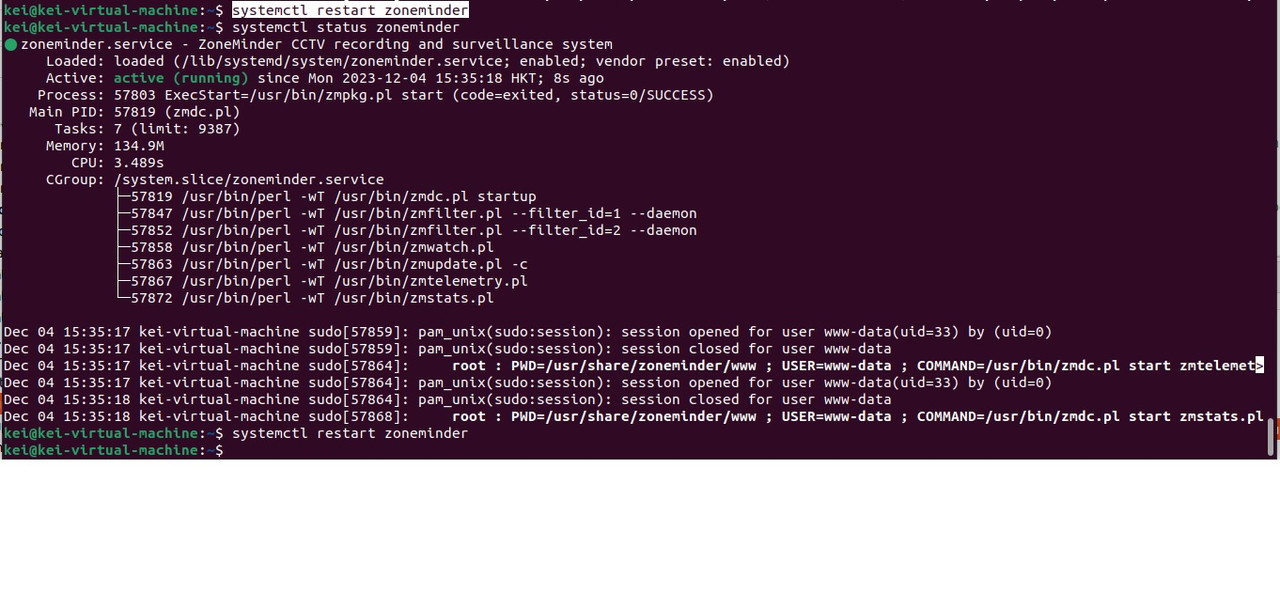Page 1 of 1
How to enable debug log on component web_php?
Posted: Mon Dec 04, 2023 7:50 am
by tong123123
I already set "Debug" in log_level_weblog and check the checkbox "log_debug", but still cannot log debug log, why?
I expect to see the debug log in index.php
Code: Select all
ZM\Debug("View: $view Request: $request Action: $action User: " . (isset($user) ? $user->Username() : 'none'));
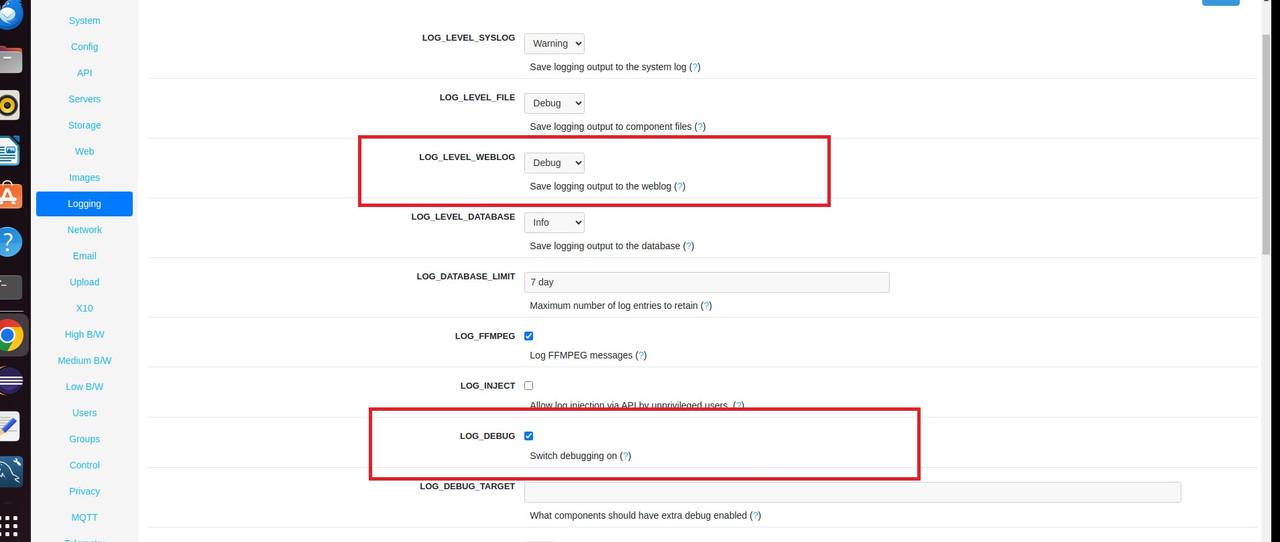
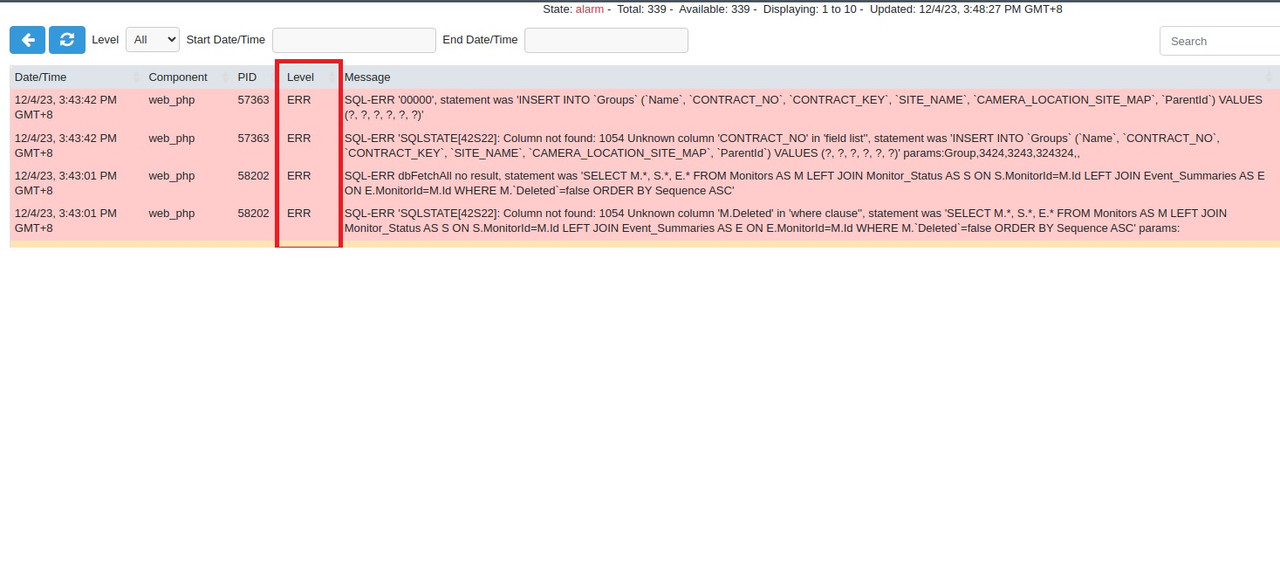
Re: How to enable debug log on component web_php?
Posted: Mon Dec 04, 2023 9:14 am
by dougmccrary
Did you restart?
Re: How to enable debug log on component web_php?
Posted: Mon Dec 04, 2023 9:46 am
by tong123123
yes, restart by
is this correct?
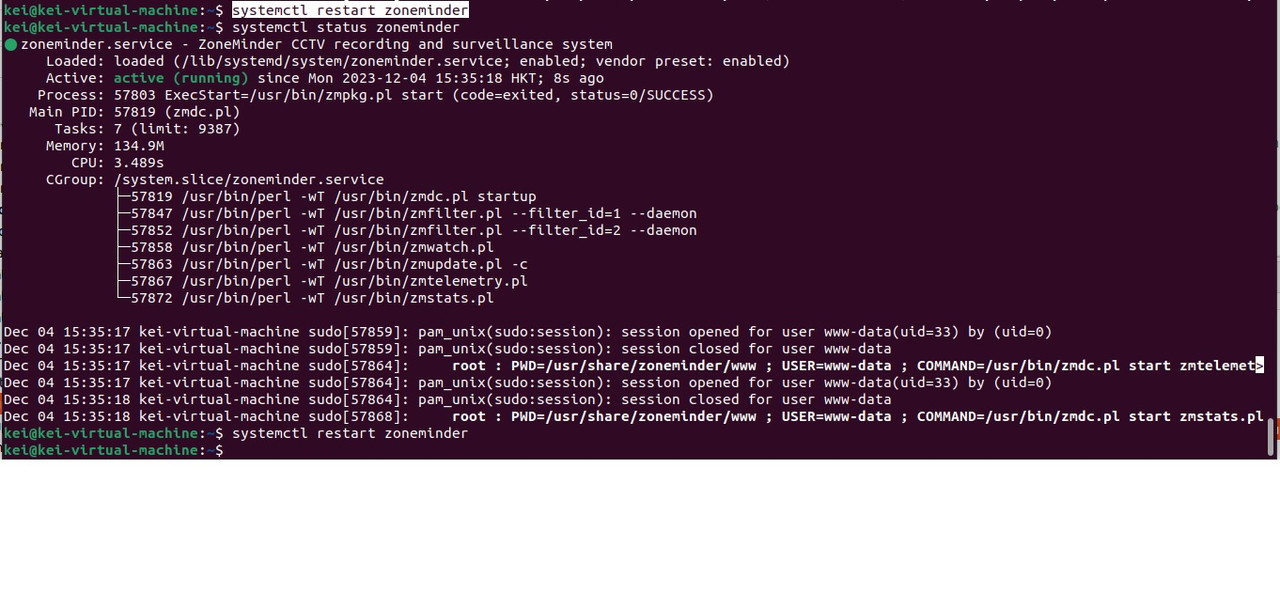
For more information, I can find the log in
/var/log/zm/web_php.log, just cannot see the log in Zoneminder console Log menu.
Re: How to enable debug log on component web_php?
Posted: Mon Dec 04, 2023 1:48 pm
by burger
LOG_DEBUG is only for certain targets, e.g. _zmc_m5. Read the "?" next to LOG_DEBUG_TARGET.
But if LOG_LEVEL_WEBLOG is set to debug, it should show all logs in the weblog, after you restart zoneminder. Try the syslog option? There is also what I find most useful the LOG_LEVEL_FILE where files will show up in the /var/log/zm/ folder.