Hi all!
Let me ask you a very basic question about how to properly set the FPS parameter (still a zoneminder learner). I have a few branches of IP Cameras, ones wired, others WIFI. Unfortunately some don't allow to customize the substream (eg. to reduce the resolution or FPS). But for those that do, I thought that adding the rtsp substream url in the SecondSourcePath field when defining the monitor would be enough to tell zoneminder to make the analysis only with the particular number of FPS defined in the substream. Am I correct here? However, I see in the monitor view, just under the live image, three parameters relating to FPS. According to https://zoneminder.readthedocs.io/en/st ... g-monitors, these numbers correspond to: viewing FPS, capturing FPS and analysis FPS.
I realized that those cameras that do allow for substream customization via the camera own menu (eg. accessing it using the local IP, eg 192.168.1.16 in a browser) for which I have set the substream FPS to 4, still shows a high FPS in the monitor view. It's strange because I can check with the ffplay command that the substream is set to 4 FPS.
So my questions are: How can I check which is the FPS value that zoneminder is using for analysing? Should I always manually set the FPS via zoneminder even though I had already done it in the camera menu? Somewhere I read to not play with the FPS in zoneminder but directly in the camera. Are there any performance caveats by defining the FPS parameter via zoneminder?
Thank you so much for any insights.
Defining FPS via zoneminder/camera menu
Re: Defining FPS via zoneminder/camera menu
The FPS options in the Source tab of the monitors is to control local camera frame rates. They should be left blank for IP cameras. The FPS is controlled by the camera. Since some of your cameras do not allow this I am not sure how you could control the FPS.
Andy
o||||o
Ubuntu 22.04
ZM 1.36.33
E5-1650-v4 Xeon
16 GB RAM
6 cameras -> 54 FPS modect
o||||o
Ubuntu 22.04
ZM 1.36.33
E5-1650-v4 Xeon
16 GB RAM
6 cameras -> 54 FPS modect
Re: Defining FPS via zoneminder/camera menu
Thank you very much Andy, for your reply.
My zoneminer version is 1.36.35. Here is a screenshot of my monitor page at zoneminder. There is one specific field for FPS analysis. Do you think this field should not been touched either? Does zoneminder always use the substream FPS when second source path is provided?
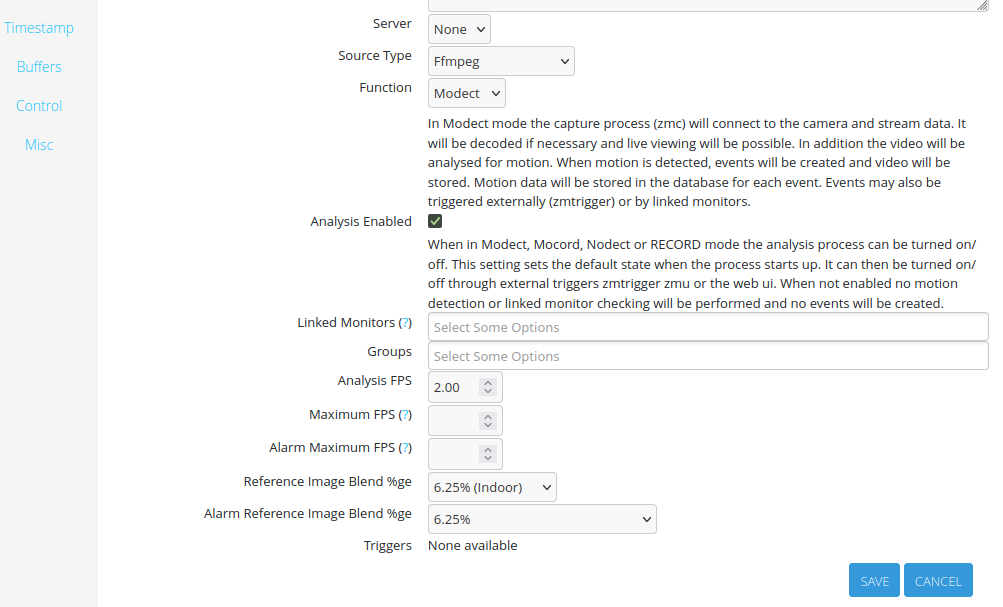
My zoneminer version is 1.36.35. Here is a screenshot of my monitor page at zoneminder. There is one specific field for FPS analysis. Do you think this field should not been touched either? Does zoneminder always use the substream FPS when second source path is provided?
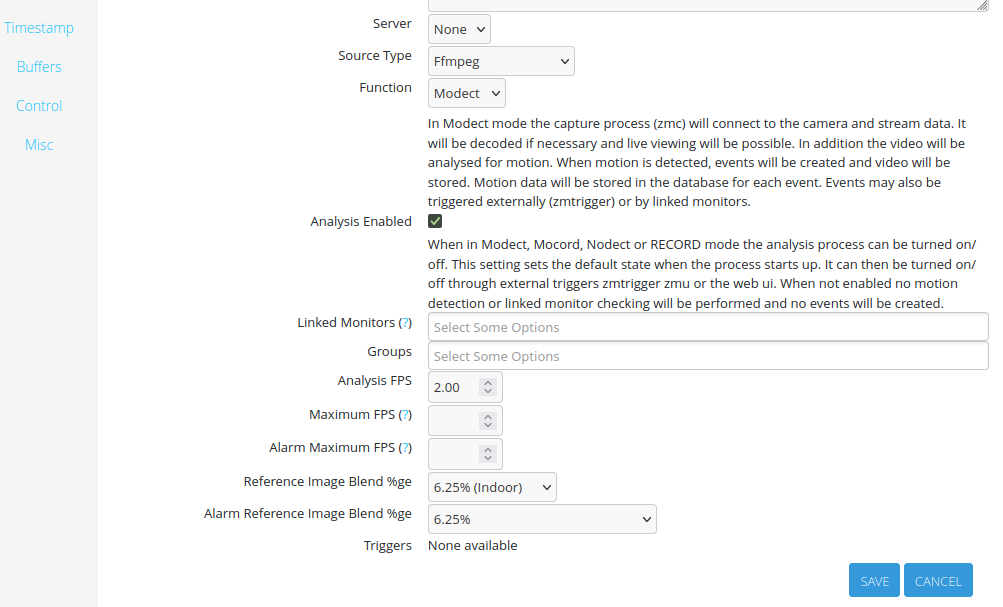
Re: Defining FPS via zoneminder/camera menu
All of mine are blank. To my knowledge all of those settings are for local cameras.
I have never added a second source so I cannot say how ZM will behave with those settings.
Edit: I looked up the 2nd source option and found this note:
New Feature in ZoneMinder 1.37
Note that the SourceSecondPath feature was added in ZoneMinder 1.37 and is not yet fully supported. Use at your own risk with expectation that functionality may change in the future.
I have never added a second source so I cannot say how ZM will behave with those settings.
Edit: I looked up the 2nd source option and found this note:
New Feature in ZoneMinder 1.37
Note that the SourceSecondPath feature was added in ZoneMinder 1.37 and is not yet fully supported. Use at your own risk with expectation that functionality may change in the future.
Andy
o||||o
Ubuntu 22.04
ZM 1.36.33
E5-1650-v4 Xeon
16 GB RAM
6 cameras -> 54 FPS modect
o||||o
Ubuntu 22.04
ZM 1.36.33
E5-1650-v4 Xeon
16 GB RAM
6 cameras -> 54 FPS modect
Re: Defining FPS via zoneminder/camera menu
Thank you for that, Andy. That could explain any unexpected behaviour I may encounter. I will just wait till it is added in the next stable version (1.38).